Microsoft Lync 2010
There are new products that are specifically designed to work natively with Microsoft Lync 2010.
Find Microsoft Lync 2010 endpoints
Did you know that?
- People receive 51 messages per day across 7 devices
- In half of phone calls made in companies, people have to look up the number
- 2/3 of voice mail messages go unanswered
People no longer think about "calling" someone, they think about connecting with them. Microsoft Lync 2010 allows you to move from voice, video, and data easily and through just one device. And all of these capabilities are available whether you are in the office or on the go. Lync also works with Office applications so users can share an application directly from within a document, see the presence of their co-authors, and communicate with them in real time while simultaneously making edits.
New Features of Microsoft Lync 2010
(click on image to view more info)
 |
Photos with Presence - the new version of Lync will have the option of setting a photo for each user with Presence colors shown as a strip across the left side of the photo. |
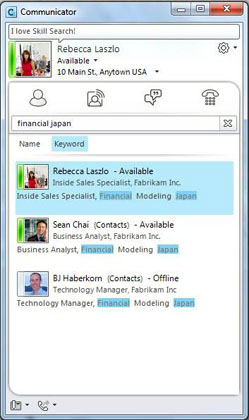 |
Skill Search - Find co-workers based on skill set using a keyword search. |
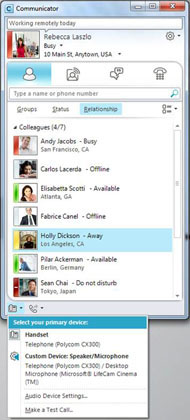 |
Selectable Devices - Select which endpoint to use directly from the Lync client. |
 |
Simultaneous Ring Expansion - Now allows incoming calls to be redirected to multiple numbers and/or voicemail or forwarded to a specific number based on the caller ID. |
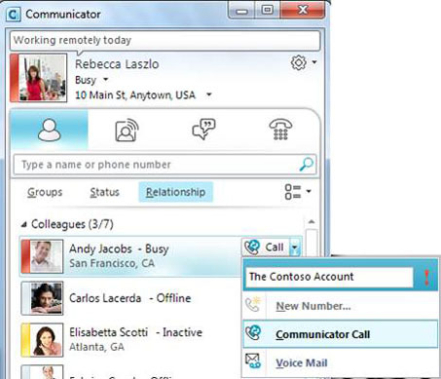 |
Contextual Call - Enter a subject line for a Communicator to Communicator call. This allows the call recipient to see the subject before answering. |
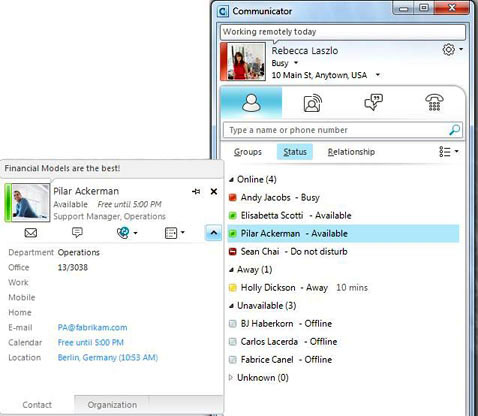 |
New Contact Card - Expanded contact card now shows most Active Directory information for the given user. |
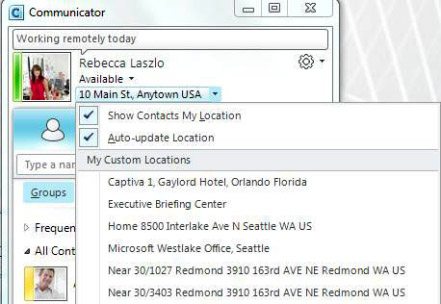 |
Location Auto Detection - User location can be auto detected from the subnet where the user is wired or the nearest wireless access point. Users can also set custom locations. |
 |
New Dialpad - Bigger dialpad allows users to dial numbers as an alternative to click a name to dial. |
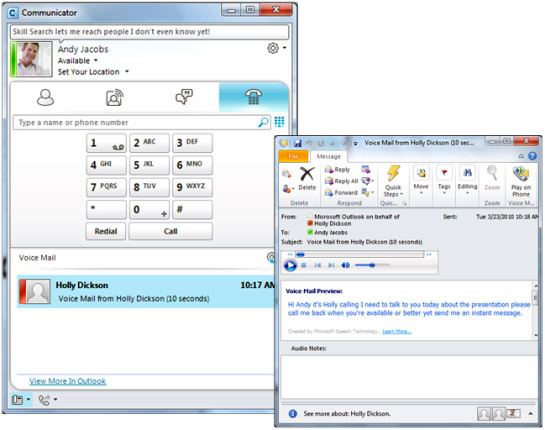 |
Listen to Voicemail - Listen to voicemail directly from the Lync client. |
Plantronics UC Products for Microsoft Lync 2010
Plantronics UC products are optimized to seamlessly integrate with Microsoft Office Communicator. They deliver the best audio quality and usability, allowing superior communication and collaboration with anyone, anywhere. The new product line includes headsets, handsets, speakerphones, and desk phones.
Microsoft unified communications technologies use the power of software to deliver complete communications-messaging, voice, and video-across the applications and devices that people use every day.
Integrating the experiences you associate with the telephone (phone calls, voice mail, and conferencing) and the work you do on a computer (documents, spreadsheets, instant messaging, e-mail, and calendars) has the power to fundamentally change the way people work.
When phone services become software, are managed by a server, and are delivered to desktop applications, many interesting things happen.
MOC Resources:
Read about Microsoft Lync Server 2010
Video: What's new in Microsoft Lync 2010
Microsoft Communicator Mobile
Need help determining which endpoints you need for Microsoft Lync 2010? Call our experts at 800.641.6416
Related Topics
MOC Lync feature - Skill searchMOC Lync feature - Voicemail
MOC Lync feature - Photos with Presence
MOC Lync feature - Bigger Dialpad
MOC Lync feature - Location auto detection
MOC Lync feature - New Contact Card
MOC Lync feature - Contextual Calling
MOC Lync feature - Simultaneous Ring Expansion
MOC Lync feature - Selectable Devices
 Cookies seem to be disabled in your browser.
Cookies seem to be disabled in your browser.








